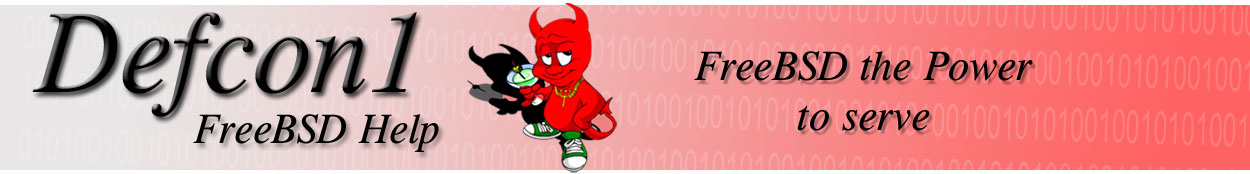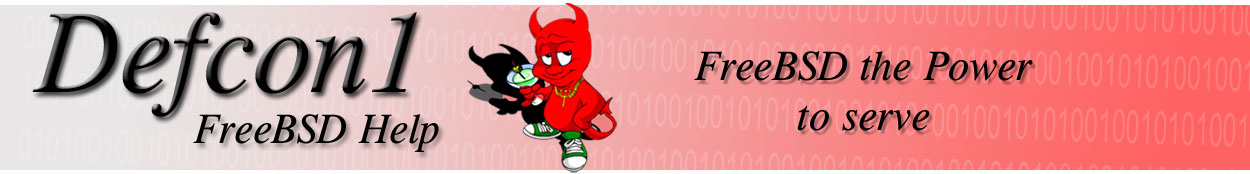|
Setting up Samba on FreeBSD
Samba is not difficult to install nor is it hard to get working. Samba is used to share files/printing with Windows so you can Share your mp3's or whatever you need.
Since we are in FreeBSD lets take advantage of those ports we have :) So now:
>cd /usr/ports/net/samba
Then
>make install
Well now it is completed, First of all lets set up your smb.conf
I installed from the ports and I found mine in:
>cd /usr/local/etc/
>ee smb.conf
In here there is [global] - this contains everything you need to set things up such as Your workgroup. We
will start with fixing up your [global].
workgroup = WORKGROUP -> Windows standard is WORKGROUP, you can change it to whatever you like.
netbios name = bsdserver -> This is what I set mine to, you can customize yours to whatever you like.
encrypt passwords = yes -> Duh ! :)
socket address = 192.168.0.69 -> Or your @home ip. That is my local address. So change it to yours!
log file = /var/log/log.%m -> I personally think this is necessary if you come into conflict with samba.
Welp that takes care of [global] Time to customize it some more! Hehe.
[joe]
comment = Home
path = /home/joe
writeable = Yes
Alright this sets up joe. So Joe can visit his /home/. And so he can write to it too!
Set your samba up however fits the best for you.
Now to set up a account for your user. Easy as pie. To set for a particular user just do a:
>smbpasswd -U user
If you need more syntax's with it, do the "man" command with it before you go around asking.
>man smbpasswd
Now, from your windows machine check to see that the workgroups are identical. Under
w2k you would go into the folder called "My Network Places" look around in there and if it didn't work, you would get no output of folders or you might be hit with an authorize and enter your user name and
password. So if that happens make sure you got your user name and password handy :).
*Soon as I get sometime ill do problem scenarios.*
|