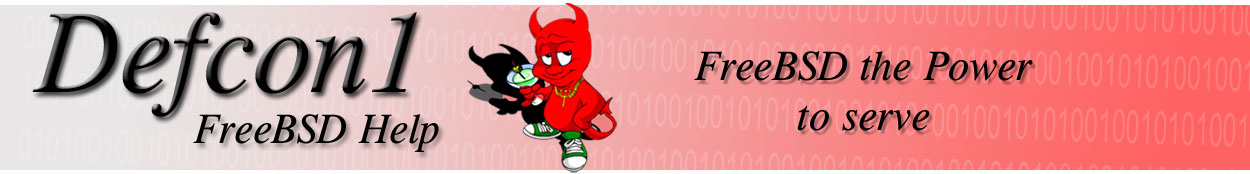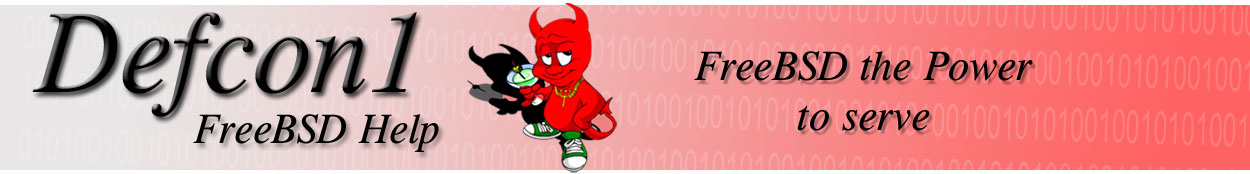|
10 minute guide to integrating PGP 5.0 with Pine
Okay, first off, i am not a big fan of Pine. Yes, I do use
it, cause it works with PGP 5.0. I was using mutt and liked it, but was disappointed when i went to integrate PGP into it. I read on one page that mutt has to write a file when doing the pgp'ing of the
message, thus lessening security. Not something i wanted to do. So, i tried out Pine and PGP...and here we are today...
First, you need to create a directory called ~/.pgp if you dont already have
one. in that directory you need a file called pgp.cfg, and it looks like the following:
MyName="technoid <technoid@defcon1.org>"
Obviously, you probably don't want to use my addy, but you get the idea.
Go into Pine and enter the config menu, and select Setup. Scroll down till you get to display-filters, and add a new display
filter as follows:
_BEGINNING("-----BEGIN PGP")_ /usr/local/bin/pgpv -f +OutputInformationFD=1
We also need to add a send-filter that is as follows:
/usr/local/bin/pgps -at -f,
/usr/local/bin/pgpmult.sh _RECIPIENTS_
This calls the file pgpmult.sh, so we now need to create that file in you /usr/local/bin dir. The contents of that file are at follows:
#!/bin/sh
/usr/local/bin/pgpe -ast -r `echo $* | sed 's/ / -r /g' `
you will need to make that file executable by any of your users that will need access to PGP in pine.
Okay, you are now ready to start using
PGP with Pine. When you go to send a msg it will ask you how to send it, and it will let you pick how to send the file. Unfiltered is the default, the next option ( which can be accessed by hitting ^N } is
to sign the message, and the last option is to encrypt and sign. Once you select this option, it asks you the normal PGP questions.
You should now be able to send and recieve pgp messages.
Comment, criticisms, praise: technoid@defcon1.org
09.12.00
|