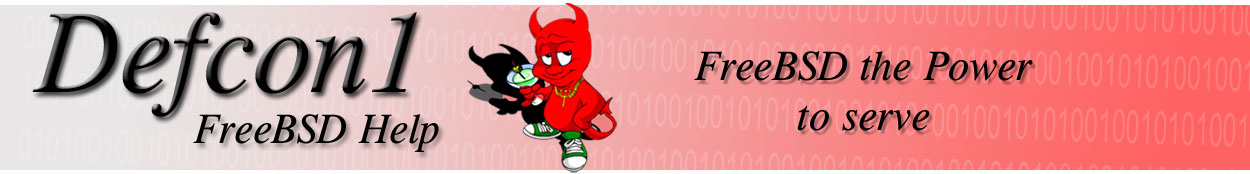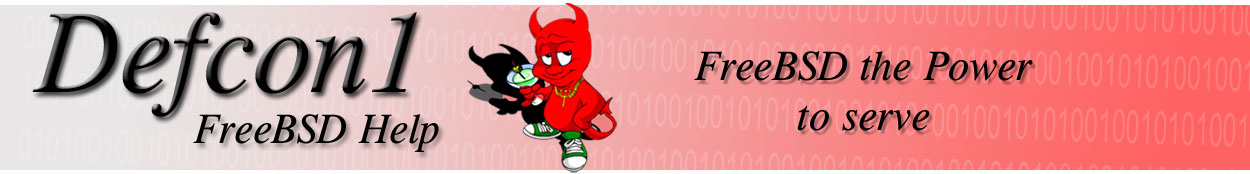|
Reverse DNS is not quite as bad as some people try to make it. It is really simple once you see how things go in the files and how they work. Once your done
you will get the basics of understanding what network mask you have, and getting your uplink.
What Reverse DNS Means :
Classless reverse is simply doing reverse for a Class
"C" or smaller network. Or meaning you may assign a large class of numbers like a /26, or /29. Or even to a downlink ISP or machine, thus allowing them to control their own reverse DNS, and not keeping
you busy taking care of it Its easier to have customers that have their own network reverse DNS their subnets. Gettings this is all done is a undertaking, but in the long run very well worth the time it
takes, and saves when its all done.
Having some DNS knowledge helps doing the reverse DNS install, and most of all having a Unix knowledge is greatly needed. Being able to compile ports, and
do a KILLHUP, etc... Knowledge of the concept behind how a machine does a DNS lookup helps.
#1 You need to install the port bind8 its located in /usr/ports/net/bind8
Note do the following step ::
make all install clean
If you have any problems understanding anything below this, please check the DNS and BIND article also located on this
site.
The file that we are going to edit first will be named.conf located in /etc
Creating a "named.conf" file :
------------------------------> CUT HERE <------------------------------------------------
// generated by named-bootconf.pl
options {
directory "/etc/namedb";
/*
* If there is a firewall between you and nameservers you want
* to talk to, you might need to uncomment the query-source
* directive below. Previous versions of BIND always asked
* questions using port 53, but BIND 8.1 uses an unprivileged
* port by default.
*/
// query-source address * port 53;
};
//
// named boot file
//
// The first part of this file is maintained by config_dns. If you want
// to make additions, add them after the `DO NOT DELETE' line below and
// they will be retained across config_dns changes.
//
// type domain source file or host
// ----------------------------------------------------------------------------
//
zone "defcon1.org" {
type master;
file "defcon1.db";
};
zone "." {
type hint;
file "root.cache";
};
//
zone "90.3.199.in-addr.arpa" {
type master;
file "reverse.db";
};
zone "0.0.127.in-addr.arpa" {
type master;
file "localhost.rev";
};
Downlinks named.conf
---------------------
zone "0-26.241.211.105.in-addr.arpa" {
type master;
file "db.105.211.241.0-26";
};
zone "chuckie.com" {
type master;
file "db.chuckie.com";
};
// DO NOT DELETE THIS LINE -- place local changes below here
---------------------------> END CUT HERE <--------------------------------------------
Creating a "domain.db" file
The next file that we are going to edit with vi will be your domain's DB file, for example, being my domain is www.defcon1.org my DB file would be
called defcon1.db Its located in the /etc/namedb directory. Below is a example of my file.
-----------------------------> Cut Here <-------------------------------------------------------
;
; Forward resolution for local names
;
; This file is machine generated by the configdns program. You should
; use that program to make changes if you want to continue using it
; in the future. If you make changes here, they will be lost the
; next time configdns is run.
;
@ IN SOA defcon1.org. hostmaster.defcon1.org. (
700 ; Serial number
172817 ; Refresh every 2 days
3600 ; Retry every hour
1728000 ; Expire every 20 days
172800 ) ; Minimum 2 days
;
IN NS sr-71.defcon1.org.
IN NS main.hotmail.com.
IN NS smile.yournet.net.
IN MX 5 sr-71.defcon1.org.
IN MX 10 norad.defcon1.org.
;
localhost IN A 127.0.0.1
;
defcon1 IN A 199.3.70.20
;
defcon1.org. IN A 198.3.70.20
norad IN A 198.3.70.28
norad.defcon1.org. IN A 198.3.70.28
;
sr-71 IN A 198.3.70.20
sr-71.defcon1.org. IN A 198.3.70.20
;
gator IN A 198.3.70.21
gator.defcon1.org. IN A 198.3.70.21
;
lotek IN A 198.3.70.24
lotek.defcon1.org. IN A 198.3.70.24
;
www IN CNAME sr-71.defcon1.org.
;
wintermute IN CNAME wintermute.sbce.org.
;
;
---------------------------- > END of FILE <------------------------------------------------
Any domains that your customer would have for a downlink, also have a file for them for example if you had a domain called www.chuckiesgreat.com you would have a db file called chuckiesgreat.db also located and filled out with the info in the /etc/namedb directory.
GhostRdr
|