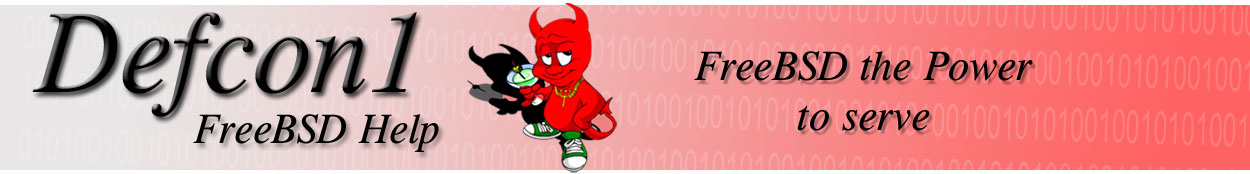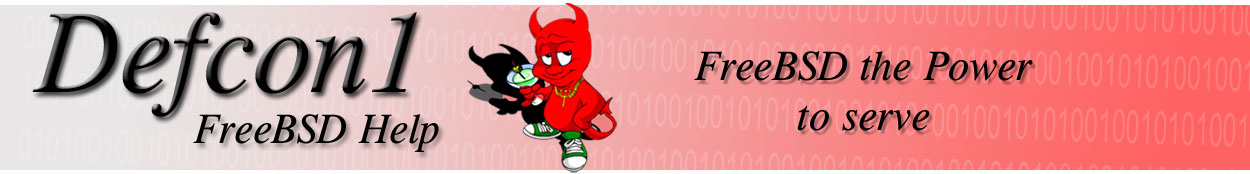|
Using your Zip drive with FreeBSD
Several people seem to be getting confused about how to use their SCSI Iomega ZIP drive under FreeBSD. Well we've now documented it to make things easier to understand. The
Iomega ZIP drive is like a regular hard drive that you already have in your computer right now, the only difference, of course, is that you can change the drive medium (i.e. throw in a new cartridge). Note that this
tutorial assumes you're using a SCSI model of the ZIP drive - if you have the Parallel version, you should see the section off www.defcon1.org on Parrallel Zip Drives. If you have the SCSI or IDE versions, you don't need to install anything extra. Note that this document assumes that you have the SCSI ZIP drive - but the instructions will work equally well for the IDE model; just replace 'sd' with 'wd'.
You can use your SCSI ZIP drive under FreeBSD in two scenarios:
1. Mount the standard "FAT" formatted disk
2. Create a Unix FFS Zip disk
When you use a standard ZIP disk (which is pre-formatted with a DOS FAT filesystem) you can mount it up using the msdos filesystem
option with the mount command. You can also share this disk with other operating systems like Win95 and WinNT, but FreeBSD can only write DOS 8.3 files - no long file names!
1. Mounting a MSDOS (FAT) zip disk:
mount -t msdos /dev/sd2s4 /zip
Note that we are assuming that the ZIP drive is the third device on the SCSI chain (hence sd2). Check 'dmesg' to see what
"sd" your ZIP drive is... You will always specify "slice 4" to access the DOS FAT partition, however.
If you don't care about using the same disk under both FreeBSD and Windows, "reformatting" it with a Unix FFS filesystem
is certainly a better idea. You'll get long filename support, and a 2X improvement in performance. First of all you will need to destroy the FAT partitions/filesystem already on the disk, and then create a new Unix
filesystem with the 'newfs' command:
2. Creating a new FFS filesystem on a zip disk:
dd if=/dev/zero of=/dev/rsd2 count=2
disklabel -Brw sd2 auto
disklabel -e sd2 (only if you want partitions other than c!!)
newfs /dev/rsd2c
Lets assume your ZIP is on "sd2". It may not be :-) If you just want to use the entire disk, you'll only need to execute
the first 'disklabel' -> it will assume you want the whole 96MB of the ZIP. The 'newfs' option uses partition "c", meaning it will use the entire disk... To mount the newly created disk, simply:
mount /dev/sd2c /zip
TADA!! Thats all there is to it... Now your ZIP drive will now be mounted on the /zip directory, and you can work
on it just like a normal hard drive.
Note:
As you
begin to change ZIP disks, you'll have to un-mount before you can eject the current cartridge. Just use 'umount'. When you change disks, you will probably get a warning message like this on your console:
sd2(ncr0:5:0): UNIT ATTENTION asc:28,0
sd2(ncr0:5:0): Not ready to ready transition
sd2(ncr0:5:0): ILLEGAL REQUEST asc:24,0 Invalid field in CDB
sd2 could not mode sense (4). Using ficticious geometry
Even though this might appear as you are receiving errors, it is actually perfectly normal, and you don't have to worry! All
that's happening is FreeBSD realizes that the disk was changed, and has decided to warn you. The last line is stating that the ZIP drive didn't respond when asked to report it's geometry -- no problem though,
FreeBSD will use the "ficticious geometry" of 96MB just fine. On a related note: always boot your computer into FreeBSD with a ZIP disk inserted, since the ficticious geometry is setup at boot time when
FreeBSD probes your hardware.
GhostRdr v4.28.00
|