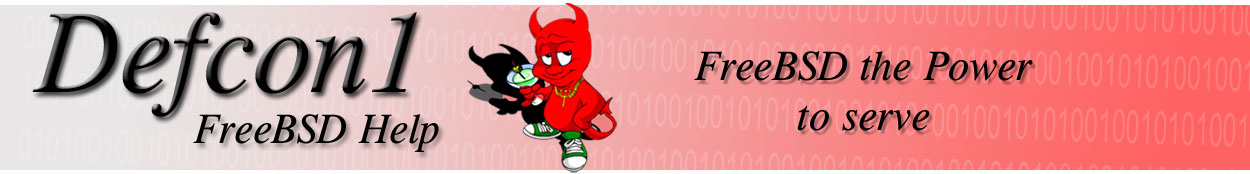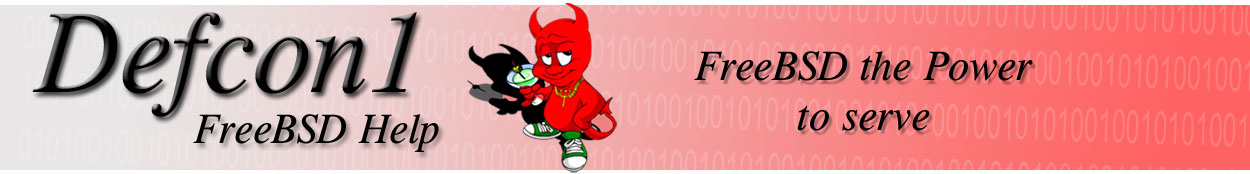|
10 minute guide to mounting things
technoid v10.30.99
There
are two very basic things that you need to remember, man is always a good thing and dmesg is your friend. With those two you should be able to figure out how to use the examples for your own needs.
CD-ROMS:
mount /cdrom
The above will mount what you have in your cdrom drive to the /cdrom dir in most cases. You can specify what cdrom drive you want mounted to what directory by specifying the particulars such as:
mount_cd9660 /dev/cd0c /cdrom2
The mount_cd9660 tells what type of file structure
you are mounting. The /dev/cd0c tells you what device you are wanting mounted (check dmesg for your system). The c at the end of the /dev/cd0c tells it to mount the whole cd.
The /cdrom2 tells you
where you want it mounted to. This dir need to already exist before you run the mount command. The mount /cdrom works due to an entry in /etc/fstab that tells the system specifics about your CD-ROM
drive. If you do not have an entry for your CDROM in /etc/fstab, the second method should work for you.
ZIP Drives:
mount -t msdos /dev/XXXs4 /zip
The mount -t msdos tells mount that you want to mount a drive with FAT filesystem. If your zip disk is a ffs filesystem, you can leave the -t msdos off. The /dev/XXXs4
tells you system what device you want to mount. You will need to check dmesg to find out what device your zip drive is and substitute it for the XXX. The s4 tells mount that you are accessing a fat
partition. If you are using a ffs filesystem on your zip disk, just replace the s4 with a c.The /zip refers to the directory you want the zip disk mounted to. This needs to be created before the mount is
attempted.Here is what i use for my personal machine so that I can access the files on my FAT partitioned zip disks:
mount -t msdos /dev/wfd0 /zip
REMEMBER: You need to unmount all removable media before attempting to change/remove disks. This should get you started with mounting removable media. If something does work, experiment till you find something that does. You can probably use some of the info outlined in this article to get other things to mount (such as JAZ drives) with just a few modifications. If you have an questions/comments, E-Mail me at technoid@defcon1.org
|